G’day guys!
Happy New year! Although I am a certified C#/ASP.NET Dev, I’m not necessarily married to Windows or Microsoft. In fact, Windows is probably the OS that I use the least (only for work, RDPing from Ubuntu). I enjoy working with Linux on the desktop and server, and enjoy doing portable dev work on my Macbook Air. From time to time, this even includes a bit of iOS development using XCode.
Anyhoo, have you ever been ready to update your XCode installation via the App Store, and this happens?
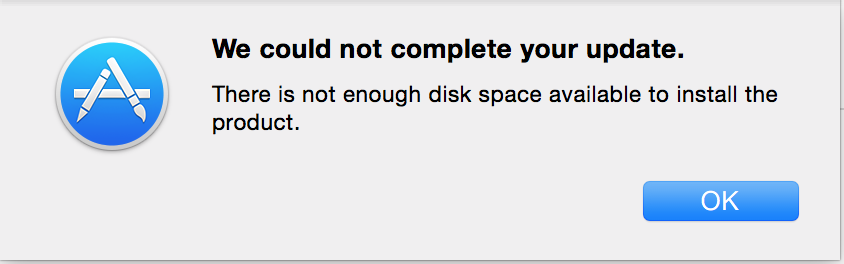
Despite the fact that you have in excess of 40GB free? Yep, I’ve been there. Whenever this issue of my abundant free space being invisible comes up, there are two things I usually try.
OmniDiskSweeper
OmniDiskSweeper is a handy little tool to identify where your disk space is being used and remove some large items no longer being used. Quite often for me these are caches and virtual disk images, particularly from the XCode simulator.
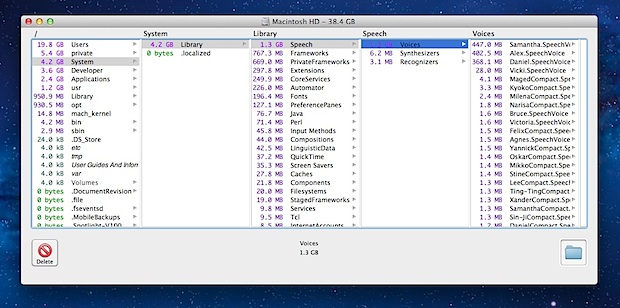
Download XCode directly
If you’ve cleaned up your disk as best you can, there’s plenty of space left over and the Mac App Store is still being a pain in the rear auxillary port, you can try downloading XCode directly from the Apple Developer website and installing it manually. You won’t be notified of when a new version becomes available this way - but it will at least get you up and running.
https://developer.apple.com/download/more/
Anyway, hopefully this helps somebody who is on the verge of pulling out their hair trying to install XCode - quite likely me, a few versions down the line!
Hope you all have a fanstastic 2021!
Catch ya!